Google Ads script: Label Since and New
The script sets labels for keywords, ads, campaigns and ad groups (configurable) in which month+year an element was added to the Google Ads account.
| Monitoring | Adds Labels |
When doing long-term analyses and comparing the performance of different ads in an ad group, for example, you often ask yourself when an ad was added to the ad group. With this script, you can immediately see when which element was added to the Google Ads account.
Here is an example with labels from August 2023 with keywords that were added at completely different times. The top keyword was added completely new, which is why it was given the label "zi_new" for a few days (configurable).
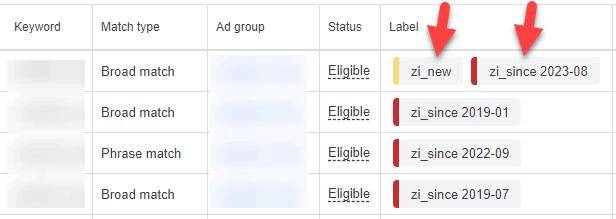
Script developer
We developed this script on behalf of the company conversearch. David Schlee from conversearch has released it for publication here so that it can be used by anyone free of charge.
 |  |
Program schedule
Initialization phase
In this phase, all elements that do not yet have a timestamp label are given one. The system checks in which month the first impression was achieved.
Note: For large accounts, it may take a few hours until labels have been set for all elements.
Update phase
Adding zi_since and zi_new labels
If all elements have received labels, the system checks each time the program is called whether there are new elements without a zi_since label. If so, these elements receive the zi_since label from the current month, as well as the zi_new label.
Removing zi_new labels
The zi_new label is removed again after x days (configurable).
Configuration parameters
Except perhaps newLabel_numberOfDays, most users will not customize any values. The script can be executed well with the default settings.
After the first execution, subsequent changes to the values should be avoided at all costs!
| Parameter | Description |
|---|---|
| entityType | Default value: ["campaign","ad_group", "keyword","ad"] For which elements should labels be set? |
| newLabel_name | Default value: zi_new What should the label for "new element" be called? |
| newLabel_ numberOfDays | Default value: 30 How many days should the "newLabel" be assigned to an element? |
| newLabel_color | Default value: #ffff00 What color should the "newLabel" be? |
| timestampLabel_ monthsBack | Default value: [no value] How many months back should labels be provided with a month+year timestamp? No value means from January 2000. Depending on the age of an account, this can lead to a large number of new labels. If you do not want this, you can enter 24 here, for example, so that only a maximum of 25 new labels are created. Elements older than 24 months will then receive the label |
| timestampLabel_ prefix | Default value: ["zi_since "] This specification causes labels such as |
| timestampLabel_ color | Default value: #795548 What color should the timestamp label be? |
Parameters that apply to all scripts
Label
| Label | Description |
|---|---|
| zi_new | Is set when a new element is recognized and automatically removed again after x ( |
| Newly recognized elements are given a label indicating the current year and month. | |
or earlier | If a value has been defined for " |
without impressions | Elements that already existed when the script was first executed but have not yet received an impression are given this label, as it is not possible to determine when the element was added to the account. |
Please log in or register in the Ads Scripts Store first to download the script (why is this necessary?).
