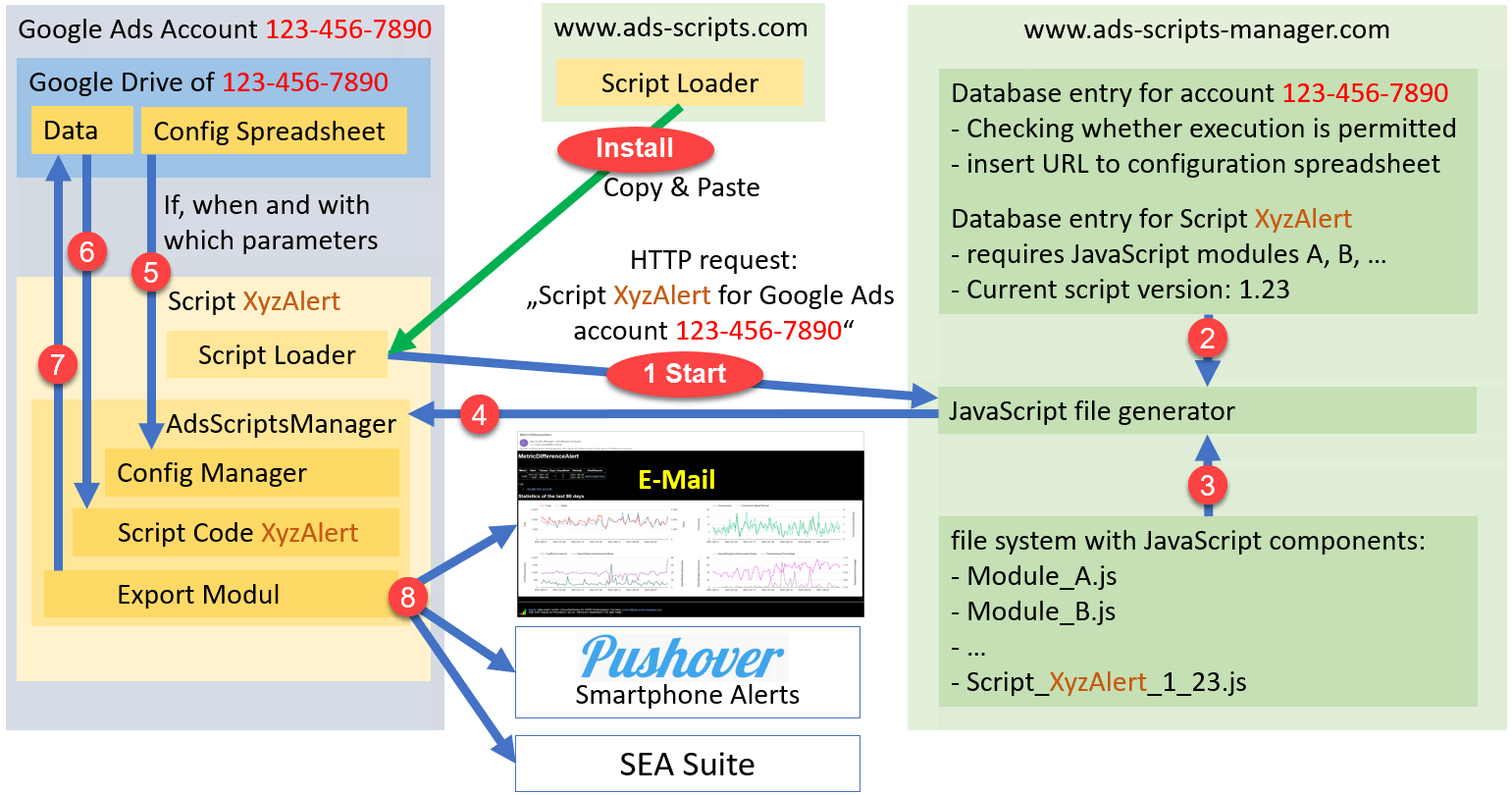How the Google Ads Scripts Store works
Overview of how the scripts work here and the script execution process.
How do the scripts in the Google Ads Scripts Store work?
In your Google Ads account, you configure which
You determine who has access to your data
We do not have access to your Google account, your configuration spreadsheet or the
In the diagram below you can see that there is a clean separation between your data (left), this website (center) and the server-side AdsScriptsManager (right).
Also, the customers in your Google Ads management account do not get access to your script configuration or the script
AdsScriptsManager = JavaScript framework + web application
The core of all scripts here in the Google Ads Store is the AdsScriptsManager. It was developed so that:
- Google Ads scripts can be easily configured centrally and conveniently for several hundred Google Ads accounts.
- Non-technical people can use Google Ads scripts if they are not confident enough to make changes to the JavaScript code.
- Execution for more than 50 accounts (Google's limit) is no longer a problem.
As you can see in the diagram below, there is a strict distinction between what happens in your Google Ads account and what happens on our server. The data and results of scripts remain in your Google account or are sent to the users you have defined. Our server only delivers the scripts suitable for your Google Ads account.
JavaScript side
At its core, the AdsScriptsManager is a JavaScript framework with these core tasks:
- Execute Google Ads scripts with appropriate parameters for each Google Ads account, which are maintained in a central config spreadsheet so that no changes need to be made to the JavaScript code.
- A JavaScript library with modules that are used in different scripts. This makes script development faster.
- A JavaScript framework that takes care of the execution of the scripts, caches data and ensures that the results are emailed to the right people.
Server side
As the aim of the